Safety Training
Safety Training
All users MUST follow the ESRF Safety Training Course before beginning any work on the beamline. The computerised course is available on the ESRF external web site. Two SAFETY TRAINING COURSES are available:
- A standard Safety Training Course to be performed by the users participating in an experimental session on the ESRF site.
- A Safety Training Course specific for "remote" MX experiments: this course concerned ONLY the MX users who can perform their experiment remotely.
Ideally you should have followed this Safety Training BEFORE arriving at the ESRF. The Safety Training Course is valid for 1 year.
Please note that the completion of an on-line safety training is mandatory before entering on the ESRF site.
Searching and Opening The Hutches
Before opening the shutters, you need to ensure that the optical and experimental hutches are searched and interlocked. The procedure for this is shown in the safety training. However if you have forgotten this is a brief reminder :
Searching the hutch
Press the green start search button on the PSS panel outside the experimental hutch door. The PSS system will start beeping. Ensure no-one is in the hutch then press the green search button inside the hutch (both lights should go green; if only one light comes on you can continue but you should inform the local contact). Close the hutch door firmly. Press the final yellow search button on the PSS panel and the PSS siren will begin. After about 30s the hutch is interlocked and the siren stops.
Opening the hutch
Before opening the hutch make sure the data collection has finished and that the safety shutter is closed (this should be done automatically by the data collection software but check the safety shutter status in MXCuBE to be sure!). Then press and hold in the black open hutch button on the PSS panel for about 3 seconds. The interlock light will go out on the PSS panel and you will hear a click. The hutch door may now be opened.
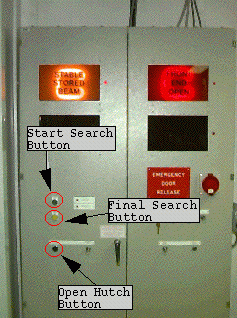
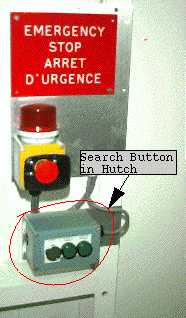
Searching the Optics Hutch
Normally the optics hutch will not need to be searched, but on certain occasions this may need to be done. In the optics hutches there are two search buttons. Just follow the same procedure outlined above.



