- Home
- Users & Science
- Find a beamline
- Structure of materials
- Instrumentation Facility BM05
- Beamline Guide
- Optics Hutch
- Two-crystals Monochromator
- BM05 Double-Crystal Fixed-Exit Water-Cooled Monochromator (Siemens)
BM05 Double-Crystal Fixed-Exit Water-Cooled Monochromator (Siemens)
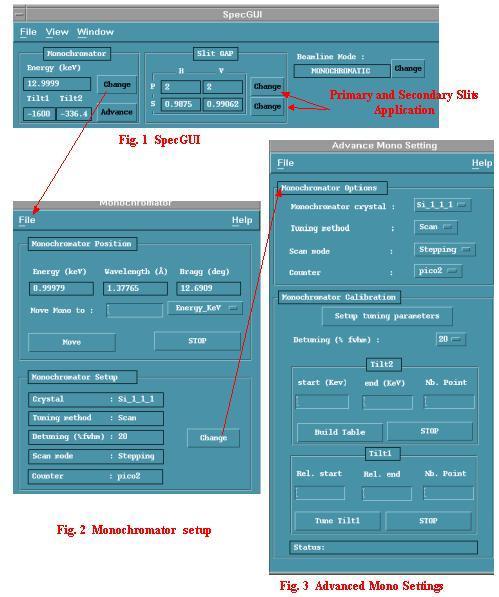
To Set the MONOCHROMATOR to a given Energy
Set the Primary slits (1-2 mm) and the Secondary slits ( 5-10 mm) by means of the Slit GAP application window in “SpecGUI’’ window (Fig. 1).
In “SpecGUI’’ window (Fig. 1), open the “Monochromator” window (Fig.2) by clicking on Energy “Change” box.
To set the monochromator parameters:
- Open “Advance mono settings” window (Fig. 3) by clicking on the:
- “Change” box in Monochromator Setup
- Put in the new parameters in:
- “Monochromator Options”
- Choose the monochromator crystal (default : Si_1_1_1 )
- Tuning method – Scan or Table
- Scan mode - Stepping or Continous (counters nova or novb).
- Counter – set the detector (pico1, pico2, nova, novb etc.)
- “Monochromator Calibration”
- Setup tuning parameters:
- Calibration Setup:
- Time per tuning point (sec) – sets the integration time [0.1]
- Relative start (arcsec) – start position [-8]
- Relative stop (arcsec) – end position. [8]
- Number of tuning points – number of points in scan. [50]
- Low energy threshold – energy value below which the detuning coefficient is constant.[7]
- Cst detuning for low energy – detuning coefficient below threshold. [1]
- Detuning (% of fwhm) – sets the value of the second crystal angular offset depending on the rocking curve width
- In the Monochromator position area of the “Monochromator” (Fig.2) window type in the desired value in the box:
- Move Mono to:
- The value has units indicated on the right side of the box :
- Energy_KeV – energy in keV.
- Wavelength_Å – wavelength in Angstroms.
- Bragg_deg. – Bragg angle in degrees.
- Click on Move



