




Next: The BEAM CENTRE Command
Up: The POWDER DIFFRACTION (2-D)
Previous: The TILT Command
The INTEGRATE Command
The INTEGRATE command allows integration of arbitrary 2-D regions
to a variety of 1-D scans. Presently,  , D-Spacing, Q-Space, and
equal radial distance element scans may be produced. The ZOOM IN
command may be used to select a ROI for integration, and the MASK
command may be used to mask-off ``bad'' pixels within the ROI so that
their value do not influence the results of the integration.
, D-Spacing, Q-Space, and
equal radial distance element scans may be produced. The ZOOM IN
command may be used to select a ROI for integration, and the MASK
command may be used to mask-off ``bad'' pixels within the ROI so that
their value do not influence the results of the integration.
First the EXPERIMENTAL GEOMETRY CONTROL FORM appears. An example
of this form is shown in Figure 34,
Page ![[*]](./crossref.png) . The values may already have been defined
e.g. within the TILT command. Clearly, these values are extremely
important if the resulting scan is to be correct. When the values are
correctly set click the O.K. button.
. The values may already have been defined
e.g. within the TILT command. Clearly, these values are extremely
important if the resulting scan is to be correct. When the values are
correctly set click the O.K. button.
Next the CONTROL OF RADIAL, 2-THETA, OR Q SCAN RE-BINNING PARAMETERS
control form appears. An example of this form is shown in
Figure 36.
Figure 36:
The CONTROL OF RADIAL, 2-THETA, OR Q SCAN RE-BINNING PARAMETERS
Control Form
|
|
The following control parameters are available:
- SCAN TYPE: Allows one of 4 different types
of integrated scans to be selected:
- 2-THETA: This is an equal angle scan,
equivalent to a
 scan on a
powder diffractometer. The scale is in
degrees.
scan on a
powder diffractometer. The scale is in
degrees.
- Q-SPACE:
This is similar to the 2-THETA
scan, but the output elements are in equal
Q-range bins. The scale is in inverse
nanometres. The definition of Q is
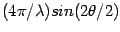 ,
where
,
where  is the angle of the scattering as
recorded on the detector relative to the direct beam.
is the angle of the scattering as
recorded on the detector relative to the direct beam.
- RADIAL: This is an equal radial distance
element scan. The scale is in millimetres.
- D-SPACINGS: This converts pixel angles to equivalent
D-spacings and outputs an scan in equal D-spacing distance pixels.
- CONSERVE INT.: NO means that the output
intensities are normalised by the number of
contributing pixels (although geometrical
corrections may be applied). This is appropriate
for producing the equivalent of a
 scan,
and for a Q-space scan, but does not converse
total intensity. For applications which require
integrated intensities to be conserved, this
should be set to YES.
scan,
and for a Q-space scan, but does not converse
total intensity. For applications which require
integrated intensities to be conserved, this
should be set to YES.
- POLARISATION: YES to apply a polarisation
correction to the intensities during the
integration.
- FACTOR: This is the polarisation factor which
is used if the polarisation correction is
applied.
The polarisation factor is defined as
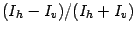 , where
, where  is the
horizontal component and
is the
horizontal component and  is the vertical
component. (Horizontal should normally
correspond to the X-direction of the image.)
is the vertical
component. (Horizontal should normally
correspond to the X-direction of the image.)
- GEOMETRY COR.: YES corrects a flat ``scan'' to
the equivalent of a
 scan, or a Q-space
scan. (CONSERVE INT. should be set to NO). These are
the effect of change of distance and obliqueness
at higher angles for the flat image plate
compared to a detector on a
scan, or a Q-space
scan. (CONSERVE INT. should be set to NO). These are
the effect of change of distance and obliqueness
at higher angles for the flat image plate
compared to a detector on a  arm, always
facing the sample.
arm, always
facing the sample.
- MAX ANGLE: Maximum angle of the output scan
in degrees.
- SCAN BINS: Number of bins in the output scan.
This may be increased up to the size of the
program array in the first dimension. Larger
values lead to over-sampling with may help
obtain better profiles.
When the required parameters have been set click on the O.K.
button.
Whilst the data is being integrated a progress report will appear in the
terminal window.
The 2-D data will be replaced by the 1-D integrated scan, but the 2-D
is saved in the ``memory'' and can be re-called using the EXCHANGE
command.





Next: The BEAM CENTRE Command
Up: The POWDER DIFFRACTION (2-D)
Previous: The TILT Command
Andrew Hammersley
2004-01-09
![]() , D-Spacing, Q-Space, and
equal radial distance element scans may be produced. The ZOOM IN
command may be used to select a ROI for integration, and the MASK
command may be used to mask-off ``bad'' pixels within the ROI so that
their value do not influence the results of the integration.
, D-Spacing, Q-Space, and
equal radial distance element scans may be produced. The ZOOM IN
command may be used to select a ROI for integration, and the MASK
command may be used to mask-off ``bad'' pixels within the ROI so that
their value do not influence the results of the integration.
![[*]](./crossref.png) . The values may already have been defined
e.g. within the TILT command. Clearly, these values are extremely
important if the resulting scan is to be correct. When the values are
correctly set click the O.K. button.
. The values may already have been defined
e.g. within the TILT command. Clearly, these values are extremely
important if the resulting scan is to be correct. When the values are
correctly set click the O.K. button.
![]() , where
, where ![]() is the
horizontal component and
is the
horizontal component and ![]() is the vertical
component. (Horizontal should normally
correspond to the X-direction of the image.)
is the vertical
component. (Horizontal should normally
correspond to the X-direction of the image.)